Financial Peace of Mind - Part 3
by , 10-21-2010 at 09:32 AM (535 Views)
Step 2 – Get a Budget
Today I want to share with you the importance of having a budget, budgets are something that many people work with in their professional lives but not enough people apply budget principles to their personal lives.
You know how it works… you get your paycheck and you pay bills, if there is any money left over you find a way to spend it but seldom is the extra money put into savings or used to pay off debt.
My goal when I started this process was to be debt free within one year (except mortgage, student loan & one car) and to pay off the student loan & car within the next year so that at the end of two years I only have a mortgage and no other debt. The first year is up this month and I have completed the first part of my debt reduction plan and it was all due to proper budgeting.
Budget forms and examples are all over on the internet and in software form. I use Quicken for my finances but choose not to use that budget program because it didn’t quite work they way I wanted. Instead I created by own budget form in excel and that allows me to make the changes as needed when I create new categories or pay off debts.
How you lay out your budget format depends on what you are comfortable with, in excel I listed my income and then my expenses down the left column of the form I then listed months of the year across the top row. I used two columns for each month with the first column being my budget and the second column being the actual amount spent so that I can use those numbers to assist in budgeting future month’s expenses.
The easiest part of creating a budget for most people will be establishing your monthly income, I know how much I am going to get every two weeks and how much income my wife will have so I started there. Then I added a category for “off-duty” (part time temporary work) and one for “other income” (gifts, yard sales, etc.), so for me I have four categories of “income”.
Then just start listing your monthly expenses down the left side of the form, I broke mine into like items so the first section includes things like the mortgage, property maintenance, pool maintenance, furniture replacement. I have a section for utilities which include items like electricity, water & sewer, trash service, telephone, cable TV & internet, cell phones, etc.
My automotive section included car payment, car replacement fund, car maintenance & repairs, gasoline, auto service (AAA) and car insurance. You can create as many or as few sections and categories as you feel you need and if you use a program like excel it is easy to modify if you think you need something added or removed after you have started. I will be happy to share my template with anyone interested.
One section that you really need is your “Debit” section, here is where you will list all your debts except the mortgage and maybe the car payment (I did include my car payment here but you can put it in the automotive section of your budget). The main reason I suggest you put all your debit here (except mortgage) is so that you can watch these items disappear as you work through this program and it helps with the “snowball method” that we will look at in a future lesson.
At the bottom of the form I have the total of the columns and set up the automatic calculations so that I can see if my income and expenses balance and adjust as needed, on the far right row I have automatic totals for each line item so I know exactly how much I have spent on any one item over the course of my data collection (that number will help with my yearly total when setting next years budget).
After the budget format is set up comes the hard part. As I previously stated the income part will be the easiest part of your budget work, the expenses are going to prove a little more difficult and that will be the topic of the next blog.



 Email Blog Entry
Email Blog Entry

