Well it may be dead....
Just got the BSOD of death when at the instant i tried to post. Figured OK, ill start it back up and get the error code. Started it back up and as soon as i touched the mouse to go to the start menu BAMMM, BSOD again. I took a picture of it (attached).
Then it wouldn't start up.. I tried twice and the hard drive spun but that's about it.
Now (because of the error message on the BSOD) I disconnected by BT USB mouse and it seems to be starting up.
.... im wondering if a recent windows update has issues with my Logitech bluetooth mouse...







 Reply With Quote
Reply With Quote



