I'm getting ready to install my NV245 transfercase into my XK. I have bench tested my program and controller for the last few weeks with excellent results. Very consistent results shifting the transfercase between all positions. Confidence is high that it will work. Only concern I have is throwing a Gear Ratio error code in Low or Low Loc position, which I will find out shortly, and I believe I have a fix for that if it occurs.
I am using the stock "T-Handle" transfercase switch, which will look stock. I Also have a power on "Key" to power on the controller and modules. My intent is for this controller to be completely off, with no power to it when driving "On Road". Off Road, you would power up and it would provide full manual control of the transfercase. Why not a simple linkage to shift, because this transfercase uses clutch packs to lock in high and low and requires the torque of the motor to apply pressure and hold it there with a brake.
Below is the way I see it operating, rough draft:
Transfercase Mode Selection.
Off Road Operation Only.
The procedure to shift (Select Mode Position) is as follows:
1. First turn on the power to the controller with the Keyed Power Switch by rotating it clockwise.
2. Press down on the vehicleâs brake pedal.
3. Shift the transmission into Neutral or Park.
4. Using a pen or other pointed tool, depress the Mode âPenâ Switch fully down and release. (This places the controller in the select mode) The âNâ Indicator Light will light up solid to confirm the controller is in the select mode.
5. Next raise the Mode Select T-Handle up fully and down the number of times required for the Mode you desire to use.
- High Loc = 1 Count
- High = 2 Counts
- Neutral = 3 Counts
- Low = 4 Counts
- Low Loc = 5 Counts
6. After you have made your selection, depress the Mode âPenâ Switch fully down and release. This locks in your Mode Position Selection and powers the transfercase motor, which shifts the transfercase to your selected position.
7. Once the transfercase has been shifted, the âNâ Indicator Light will flash the transfercase Mode Position.
âNâ Indicator Light will flashes the following codes.
- High Loc = Light on, then off for 2 seconds
- High = Light on, Light off for a count of 2, then off for 2 seconds
- Neutral = Light on, Light off for a count of 3, then off for 2 seconds
- Low = Light on, Light off for a count of 4, then off for 2 seconds
- Low Loc = Light on, Light off for a count of 5, then off for 2 seconds
If you see a continuous rapidly flashing light, there is an error in the shifting of the transfercase. Please refer to the Error Code Section.
8. After the transfercase has completed the shift to your Mode Selection and you have confirmed the âNâ Indicator Light has flashed the correct code, you may turn off the power to the controller with the Keyed Power Switch.
9. Shift your transmission back out of Neutral or Park .
Transfercase T-Switch Special Features
Off Road operation only.
With this controller for off road only, there is an option of leaving the power on while off road.
If you choose to leave the power on during off road use there are two additional features available.
These options are:
- High to High Loc toggle shifting (on the fly)
- Low to Low Loc toggle shifting (on the fly)
On these two options, it is not required to apply the brakes, place the transmission in Neutral or Park, nor depress the Mode âPenâ Switch to shift Mode Positions. This can be done, because the transfercase does not need to go across the neutral position of the transfercase to get to the other mode position.
1. The procedure is to raise the Mode Select T-Handle up fully and hold it up for 2 seconds, than lower it back down. If you were in High, the transfercase will be shifted to High Loc and vice versa. If you were in in Low Loc, the transfercase will be shifted to Low and vice versa.
2. After using the Mode Select T-Handle, always verify transfercase position by confirming the âNâ Light is flashing correctly for the Mode Position selected.
This feature is very effective for negotiating tight trails. Example: Using Low to allow for easier turning and less wear on the drivetrain in easier and/or tighter turning areas, then when encountering a section requiring maximum traction, the Mode Select T-Handle can be used to toggle the transfercase into Low Loc. Once the section is completed, simply toggle the transfercase back to Low. Same example but only using High and High Loc as required.
Error Code Section
If the transfercase shift motor is unable to complete the selected Mode Position, the âNâ Indicator Light will rapidly continuously. The main reason for this error to appear is when crossing over neutral the transfercase gears are not aligned properly to allow for complete engagement. What this means is the transfercase is stuck between positions.
The procedure to correct this error is:
1. Turn the power off to the controller with the Keyed Power Switch. Wait 5 seconds and turn the power back on, this will reset the controller error code.
2. Next use the Mode Select procedure to shift the transfercase back to the original Mode position.
3. Shift the vehicle into drive or reverse and move the vehicle slightly to re-phase the transfercase gears.
4. Then follow the Mode Select procedure to shift to the Mode Position you were selecting.
If this does not correct the problem after a few tries, then the other possible causes for this error are, no power to the transfercase motor brake or motor and/or a bad transfercase motor. See Troubleshooting electrical parts.
Why the power key, brake, neutral and Mode âPenâ Switch? It's to insure there is no unintended use or shift of the transfercase, unless you are completely aware of what you intend to do. Safety First.





 Reply With Quote
Reply With Quote