You need Adobe Acrobat, (expensive) or a freebie PDF maker from the web. Sometimes, depending on the version, M$ Word has a PDF distiller button on the tool menu.
If not, then you can download Open Office. http://www.openoffice.org/ That gives you a complete Office suite which will deal with Microsoft documents, and best of all, it's FREE! It's nice to have for people who can't afford the big $$$ MS wants for Office.
In the Open Office Writer app, there's an ''export to PDF'' option in the file menu. Just load up your Word doc, and export it to PDF. Most web browsers have Adobe Reader built in, or it can easily be downloaded from Adobe. (For the end user to read/print the PDF from) http://www.adobe.com/products/reader/






 Reply With Quote
Reply With Quote