I created a xk-forum.com business card that members can use to print cards to hand out or place on Commanders you see in parking lots or on the trails (we saw lots of Commanders at WC Camp Commander and I passed out several hand written notes).
Anyway, does anyone know how I can post the word document here so that others can use it on their computers?



 Reply With Quote
Reply With Quote




