I just went out & found it on my 07 XK Overland
On the center stack below my OEM Nav screen is the Information Center buttons
I click on the Menu button several time until I see Service interval on the screen located on my dash with in the the bottom part of the RPM gage.
Click on step to choose how many miles to do it at, and turning it off along with to reset it.
Now this is on a 2K7 XK Overland W/Hemi & Nav, unsure which one you have & if this features make any difference; but this is how I got to what you were asking about.
If you need I can take & post a video.






 Reply With Quote
Reply With Quote