If you have windows you have paint.
Generally found in the start menu, all programs, accessories, paint.
If you don't see it there, just run a search for paint.
If you know how to use the run box, win+r, type mspaint in it and hit enter. (at least on win7)






 Reply With Quote
Reply With Quote
