I have the full ves screen and whatnot. The only way I have figured out to do it was by inserting a red/white/yellow cable into the ves part and then that cable runs into the headphone jack of my phone. Then I play music, turn on ves, hold the setup button in the back, and then on the ves screen it says "auxiliary device in use" or something similar. Then I hear the songs from my phone. Big pain to do. fun for long road trips.





 Reply With Quote
Reply With Quote

